The recently released ICONICS Suite is packed with major enhancements across our entire portfolio, including our GENESIS64™ visualization and SCADA system, Hyper Historian™ rapid data historian, AnalytiX® data analysis, MobileHMI™ apps, and IoTWorX™ edge to cloud connectivity solutions. To say there’s a lot to unpack here might be an understatement, so I thought I’d give you a tour of some of the more prominent updates. Think of this as the “TLDR” of our 50-page What’s New in Version 10.97 document (but definitely consult that document for additional details on these features and more).
Sankey Diagram
A term you’ll hear a lot within our newest release is “Sankey diagram”. A Sankey diagram is a way to easily illustrate flow or transfer within a system. It can be used to visualize anything that moves or flows, from energy usage on a campus to material in a manufacturing plant to shipping goods and more. The Sankey diagram is uniquely suited to help users understand the proportions and balance within their system. We recognized that introducing this control would enable our customers to gain new insight into their operations and answer questions like, “How did we get from here to there?” and “What happened along the way?”
For example, the Sankey diagram below illustrates a water system. It shows the amount of water produced and metered, including gains and losses. Users can get a quick glance of the biggest consumers of water and areas of loss where water is not being metered or paid for. Perhaps there is a leak at Alexander St. where an unusually large amount of loss is happening?
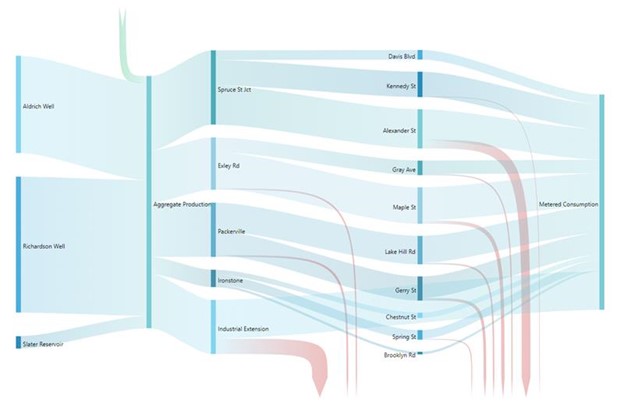
By using visualizations such as these, we are able to infer additional insights from our data, particularly in situations where that crucial information may not be easy to monitor directly.
The Sankey diagram control is brand new in version 10.97 and can be used in GraphWorX64, WebHMI™, MobileHMI, and KPIWorX™.
Hyper Alarm Server
GENESIS64 has always included a robust and powerful alarm server. AlarmWorX™64 Server has been part of the ICONICS Suite family of products since the beginning and continues to be one of the best alarming tools on the market. But now it has a new sibling to bring even more advanced and flexible alarming to SCADA – the
Hyper Alarm Server.
Hyper Alarm Server is a brand-new addition to the alarm management capabilities of GENESIS64, capable of serving alarms to clients using ICONICS, OPC UA, or OPC Classic. It is developed using all new technology that allows it to perform better and more natively integrate with ICONICS Platform Services. Like AlarmWorX64 Server, Hyper Alarm Server offers ISA 18.2-compliance and redundancy.
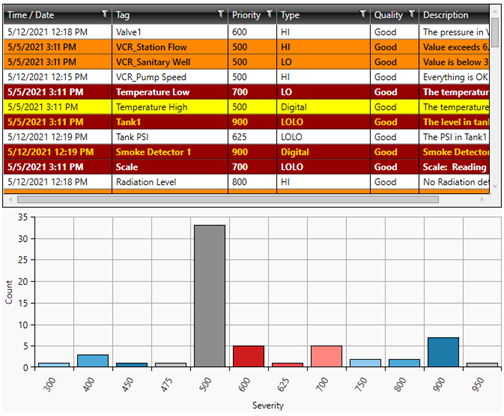
The native integration of Hyper Alarm Server allows users to configure alarms directly from equipment properties or equipment classes in AssetWorX™. No longer do users have to maintain two different structures – e.g., an alarm area tree and an asset tree. Now, alarms can be configured directly within the asset tree so that they are truly part of your equipment's digital twin from the get-go.
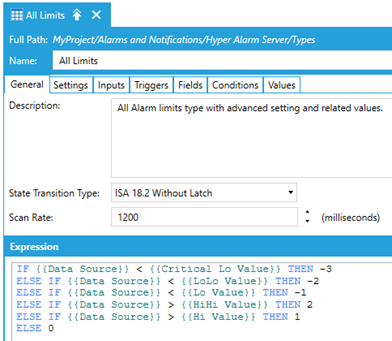
Another powerful feature that is only available in the Hyper Alarm Server is the ability to redefine alarm types or create new ones. The AlarmWorX64 Server came with a predefined set of alarm types, such as digital, limit, and rate of change. If one of these alarm types did not quite match what you were expecting, you were out of luck. Now, in Hyper Alarm Server, users and integrators can tweak the existing alarm types or even define their own, specifying exactly how and when alarms should trigger, and customizing them for the exact needs of their system. Perhaps you have a need for an alarm with three high states – “Hi”, “VeryHi”, and “RunForTheHillsHi?” Now you can have that alarm in Hyper Alarm Server.
The Hyper Alarm Server is also able to read and alarm on historical data. The AlarmWorX64 Server can only function based on the state of real-time tags as they are right now. Its memory is limited to the previous update, no further. This has made rate of change alarms challenging, as the rate can only be calculated based on the current update, the last update, and the time between them. As you can imagine, this can be extremely inaccurate and swingy, since it depends on when the updates arrive, which is not guaranteed. But Hyper Alarm Server can work with Hyper Historian or other historical data providers to perform more consistent and/or precise logic, such as comparing the current value to the value thirty minutes ago.
Although the Hyper Alarm Server is the future of ICONICS alarming, the AlarmWorX64 Server is not going away any time soon. Users who prefer it are welcome to continue using it. But do me a favor and give Hyper Alarm Server a try – I would love to hear your feedback! If you have an AlarmWorX64 Server license, you can use it for Hyper Alarm Server as well, and both alarm servers can run simultaneously on the same node using the same license, so there's no risk of disturbing your existing AlarmWorX64 Server.
This is only a glimpse into what the Hyper Alarm Server has to offer. See the
What's New document or the
online help files for more information on how to bring your alarms to the next level.
Secure by Default Installation
Security continues to be a top concern for businesses in today's increasingly connected and dangerous world. ICONICS is committed to helping users become more aware of the security options in ICONICS Suite and aiding them with setting up systems that are secure from the beginning. Rather than starting with an insecure system and requiring the user to take action to secure it, ICONICS systems are now secure by default and the user must take action to reduce the security, if desired.
To that end, with version 10.97, ICONICS has updated its installation to implement several important security features as the default option. Users who proceed with the defaults will automatically get a system that is secured and protected from intrusion right from the start. The installation asks for an initial username and password. These credentials will be used to create the first user in the ICONICS security configuration, and the user must use them to log into Workbench before any further configuration can be completed.
By default, the installation will only enable the minimum services necessary to run Workbench. The user can then use Workbench to enable the ones necessary for their project. This can be done immediately or when the services are ready to be configured. The fewer services that are running, the less surface area there is for a malicious actor to compromise.
Users who are not as concerned with security, such as those who simply wish to try the system out or demonstrate it to others, can choose to install the system in "demonstration mode". This installation mode enables all services, the same as in past versions, and puts ICONICS security into testing mode so that no login is required.
CFSWorX™ Integrations and Load Balancing
CFSWorX, ICONICS' solution for alerting your connected field service workers and making sure they have the information they need, has been enhanced with additional integrations in version 10.97. Specifically, CFSWorX can get additional worker contact info (including groups, skills, and schedules, where applicable) from Maximo, ServiceNow, and Azure Active Directory. Work orders can also be submitted directly from CFSWorX to Maximo and ServiceNow.
To enhance the reliability of CFSWorX, we’ve now enabled load balancing of its workflow engine across multiple systems. If a single system fails, the remaining workflow engines can pick up the slack, ensuring the alerts continue to go out.
These are just some of the enhancements to CFSWorX in version 10.97. See the What's New document for more.
Hyper Historian Data Exporter
The Hyper Historian Data Exporter was originally introduced in version 10.96, allowing systems to export data into popular cloud services such as
Azure Data Lake, where they can be archived for long term storage or consumed by third-party systems for advanced processing and machine learning.
Version 10.97 adds compatibility with Azure Data Lake Generation 2 and Amazon Simple Storage Service (also known as Amazon S3).You can read more about these features and other new enhancements in our
What's New document or
download a trial to try them out for yourself!
Written By:
Nicole Carter,
Product Marketing Manager
Tags: IoT, Sankey, solutions