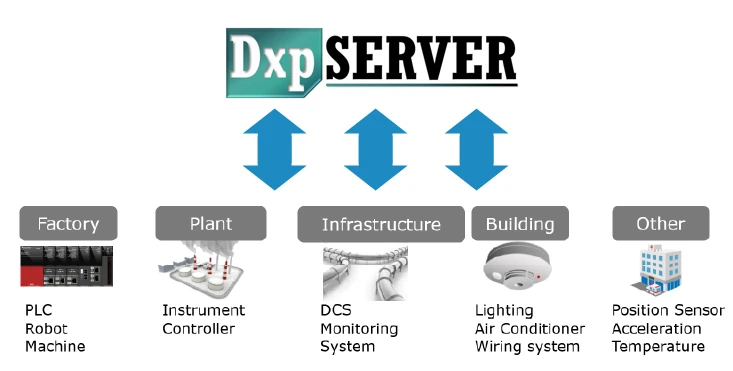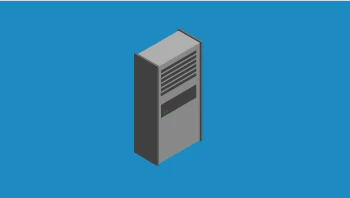THE PROBLEM: Your Devices Don’t Speak the Same Language
When each PLC, robot, CNC, meter, or sensor uses a different protocol, devices cannot speak the same language, and data becomes trapped inside the equipment. As a result, SCADA, MES, analytics, and cloud systems cannot see the full picture, and critical visibility is lost.
 English
English
 Czech
Czech
 German
German
 French
French
 Italian
Italian
 Japanese
Japanese
 Polish
Polish